Fixed Page Break Errors When Resizing Templates
Fixed an issue where resizing the top section of a template resulted in poor page breaks when printing or saving as a PDF.
Fixed an issue where resizing the top section of a template resulted in poor page breaks when printing or saving as a PDF.
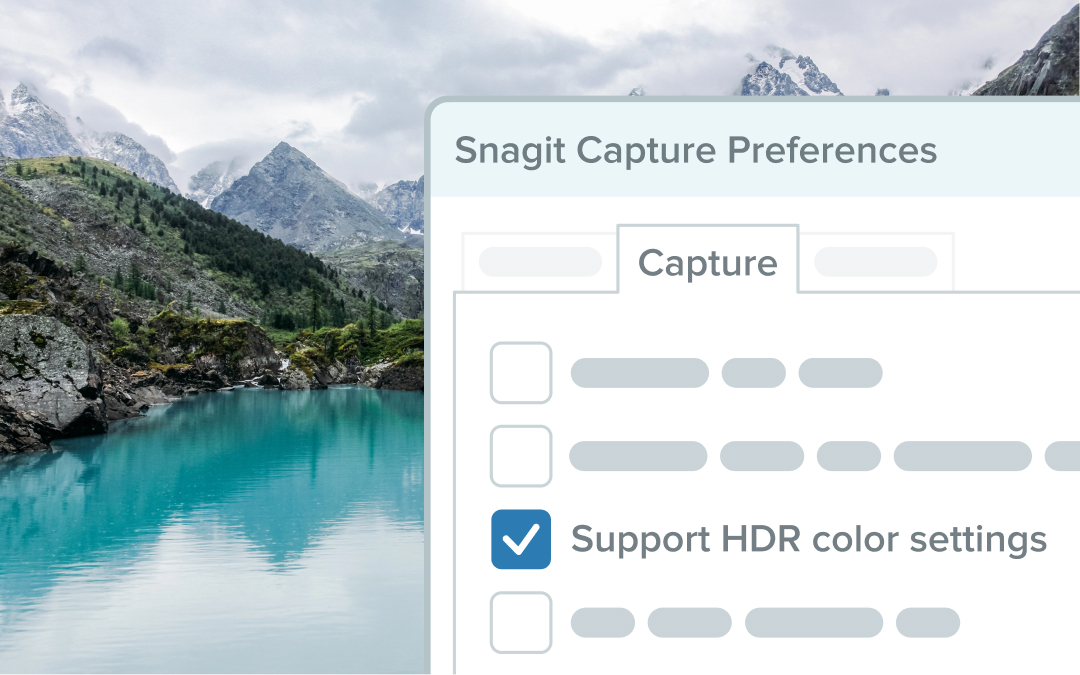
Snagit now supports HDR image capture, delivering vibrant colors and enhanced detail for high dynamic range displays.
Other bug fixes and performance improvements.
Other bug fixes and performance improvements.