CHANGELOG
What’s new in Snagit?
Turn on your auto-updates because our team is always cooking up something fresh.
Filter posts
Clear all filters
Release Type
Operating System
Tags
November 2024
New Deployment Options and Critical Security Updates
Snagit
MacOS
Screen RecordingCollaborationIT and Security
Resolved Crashes, Capture Issues, and Sign-Out Bugs
Snagit
MacOS
EditingCollaboration
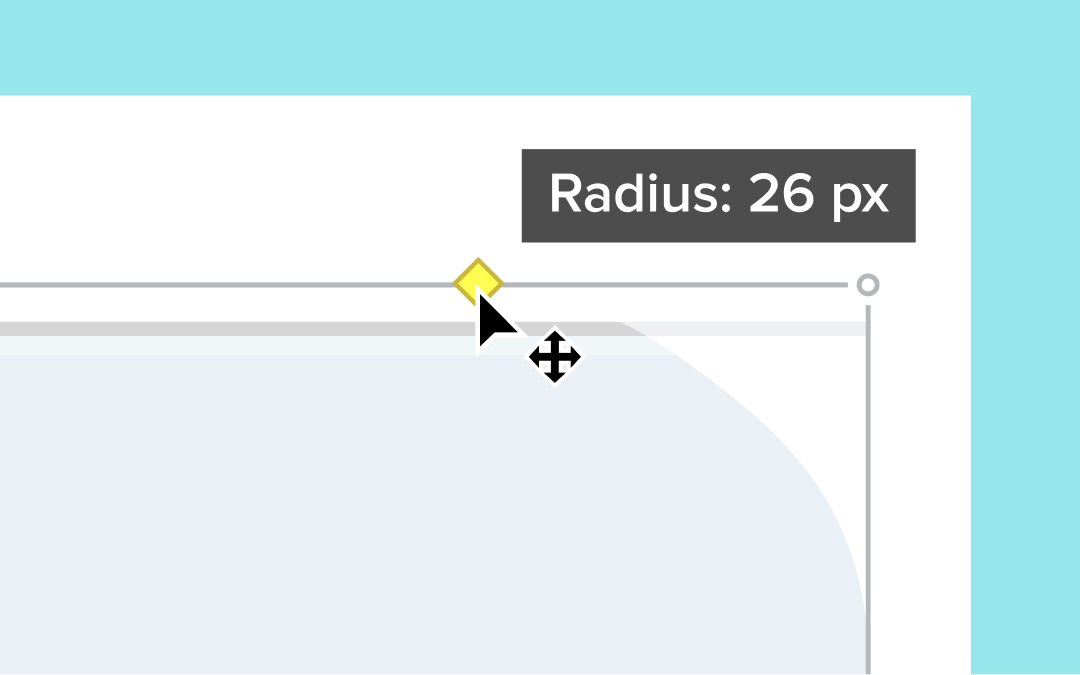
Customize Your Images with Rounded Corners
Snagit now makes it simple to round image corners and customize your visuals.
Snagit
MacOS
Editing
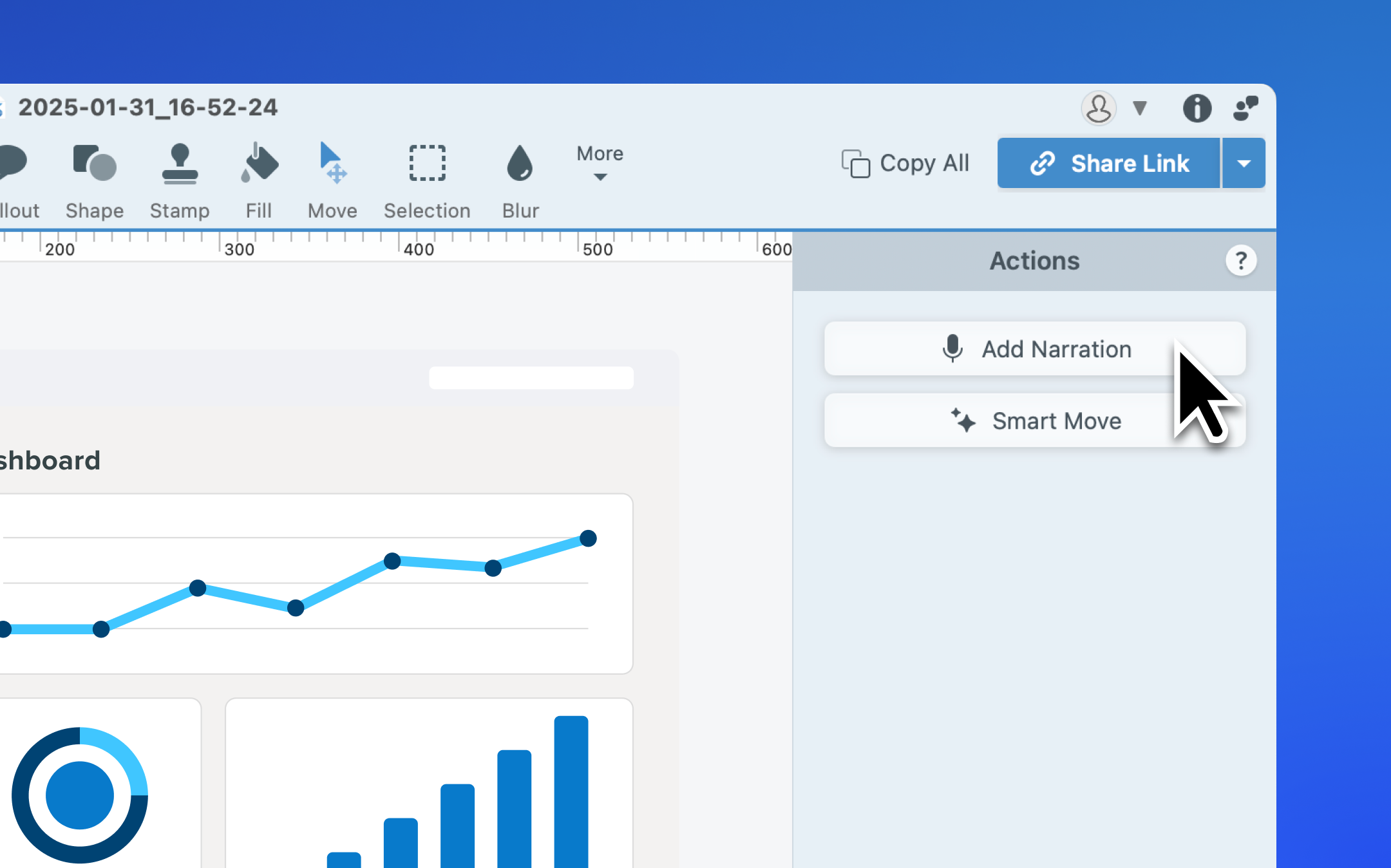
Add Narration to Your Images
Record audio over images and create engaging videos or slideshows.
Snagit
MacOS
Audio
Improved Messaging and Template Printing Features
Improved messaging and template printing features.
Snagit
Windows
EditingIT and Security
Improved Installation and Licensing for IT Deployments
Snagit
Windows
IT and Security
Fixed Explorer Shell Extension and GIF Dialog Overlaps
Snagit
Windows
Editing
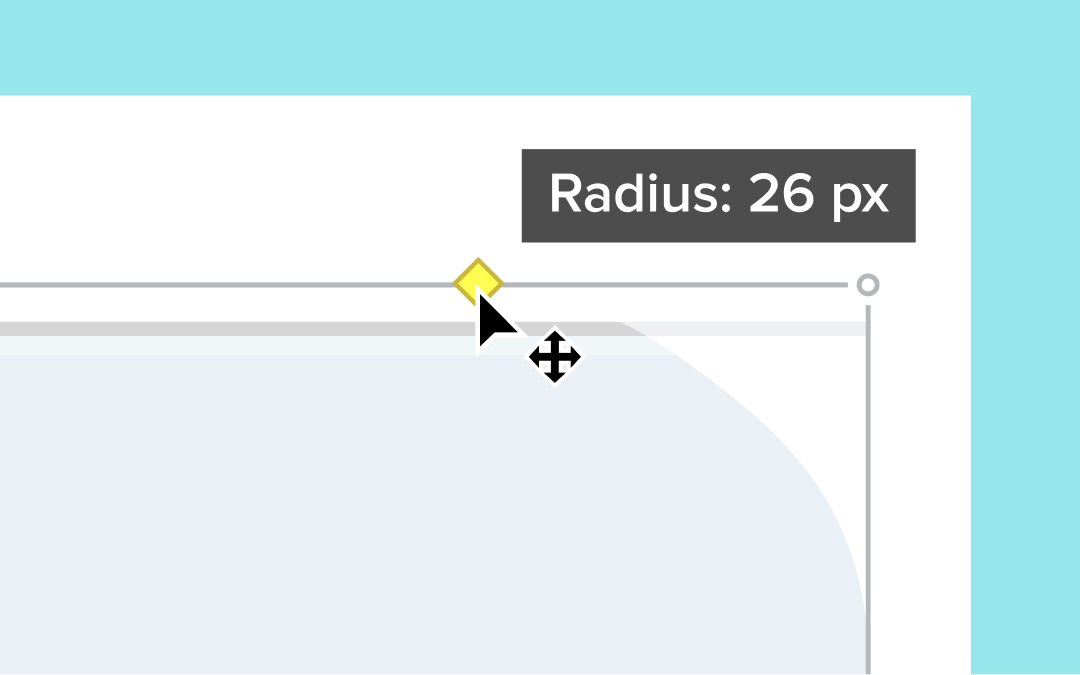
Customize Your Images with Rounded Corners
Snagit now makes it simple to round image corners and customize your visuals.
Snagit
Windows
Editing
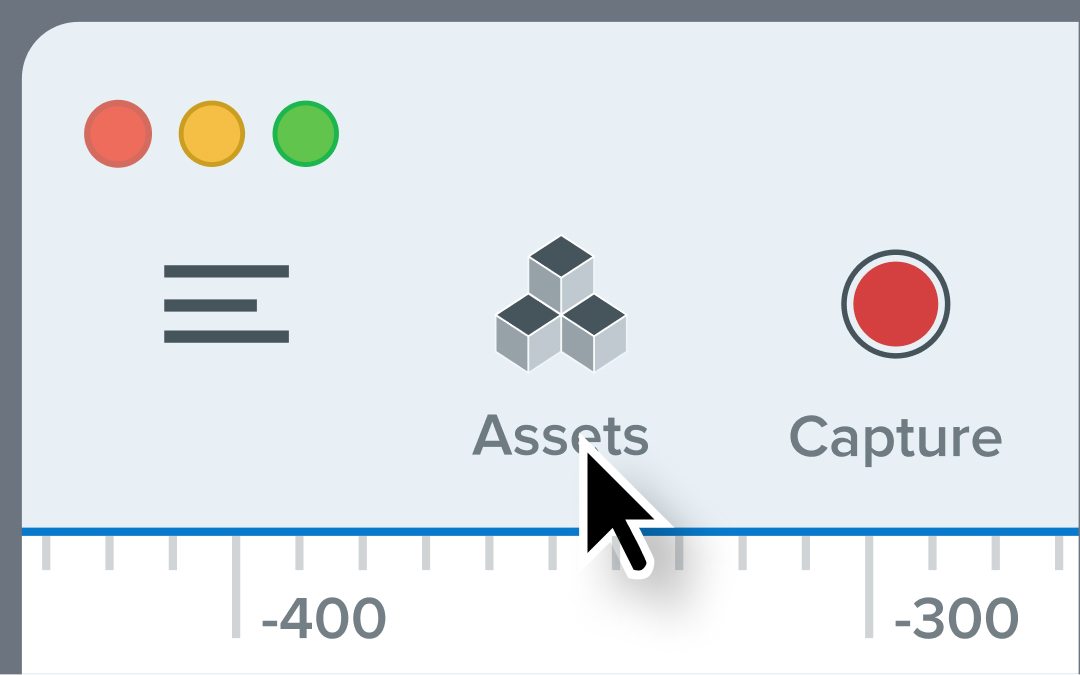
Explore Stamps, Templates, and More with the New Assets Button
Access TechSmith Assets for Snagit directly from the new Assets button to browse and import creative resources.
Snagit
Windows
Editing
