CHANGELOG
What’s new in Snagit?
Turn on your auto-updates because our team is always cooking up something fresh.
Filter posts
Clear all filters
Release Type
Operating System
Tags
May 2024
Resolved Crashes, Scrolling Capture, and Alignment Issues
Snagit
MacOS
Screen CaptureEditingCollaboration
April 2024
ABBY License File Fixed
Fixed an issue with ABBY license file.
Snagit
Windows
Editing
Updated Accessibility, File Sharing, and Pixel Accuracy
Snagit
Windows
Screen RecordingScreen CaptureEditingCollaboration
Enhanced Performance During Updates and Exit Processes
Snagit
Windows
Screen RecordingScreen Capture
Improved Security and New Installer Options for IT Admins
Snagit
Windows
IT and Security
Resolved Startup Crashes, Cropping Issues, and Tag Filtering
Snagit
Windows
EditingCollaboration
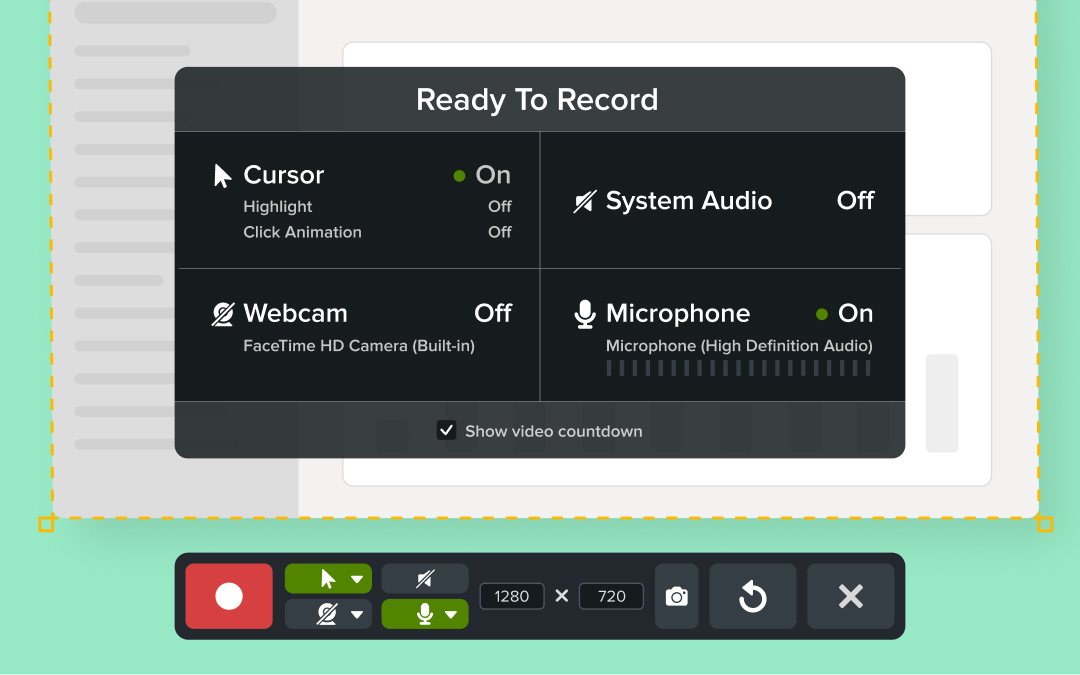
Confirm Your Setup with the New Ready to Record Window
Snagit’s new ready to record window lets you review settings and device selections before starting your recording.
Snagit
Windows
Screen RecordingScreen Capture
Bug Fixes
Other bug fixes and performance improvements.
Snagit
MacOS
Improved Recording Workflow, Dropbox Controls, and New Emoji Stamps
Snagit
MacOS
Screen RecordingEditingCollaboration
