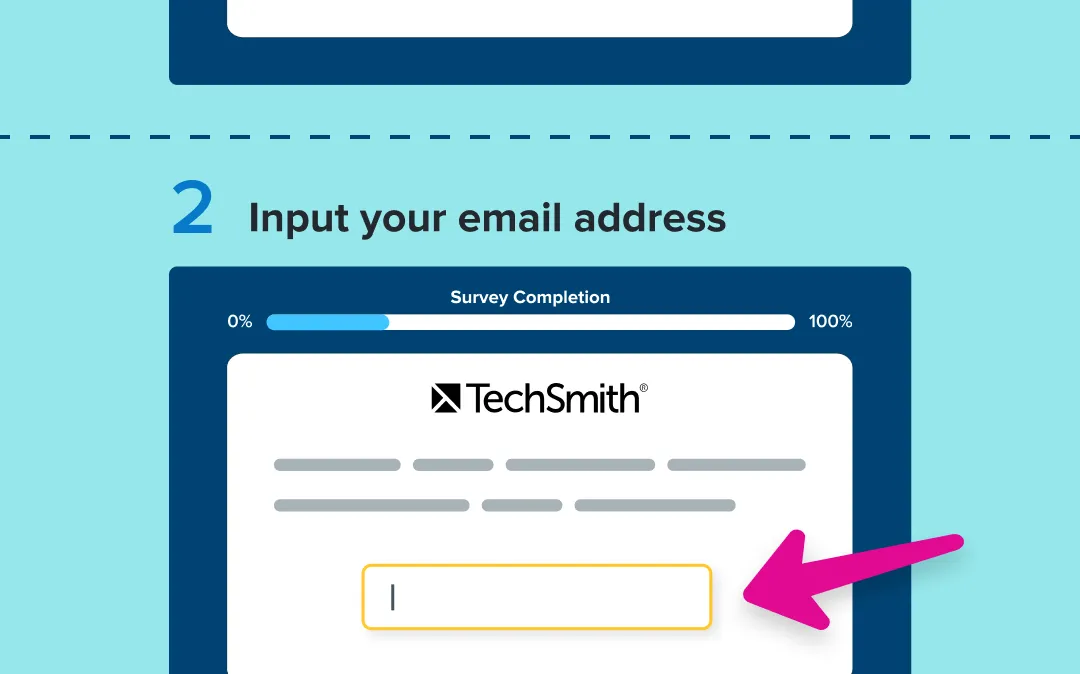
Instantly turn clicks into step-by-step guides
Snagit’s new step capture feature automatically turns your clicks into step-by-step guides, making process documentation faster and easier than ever.
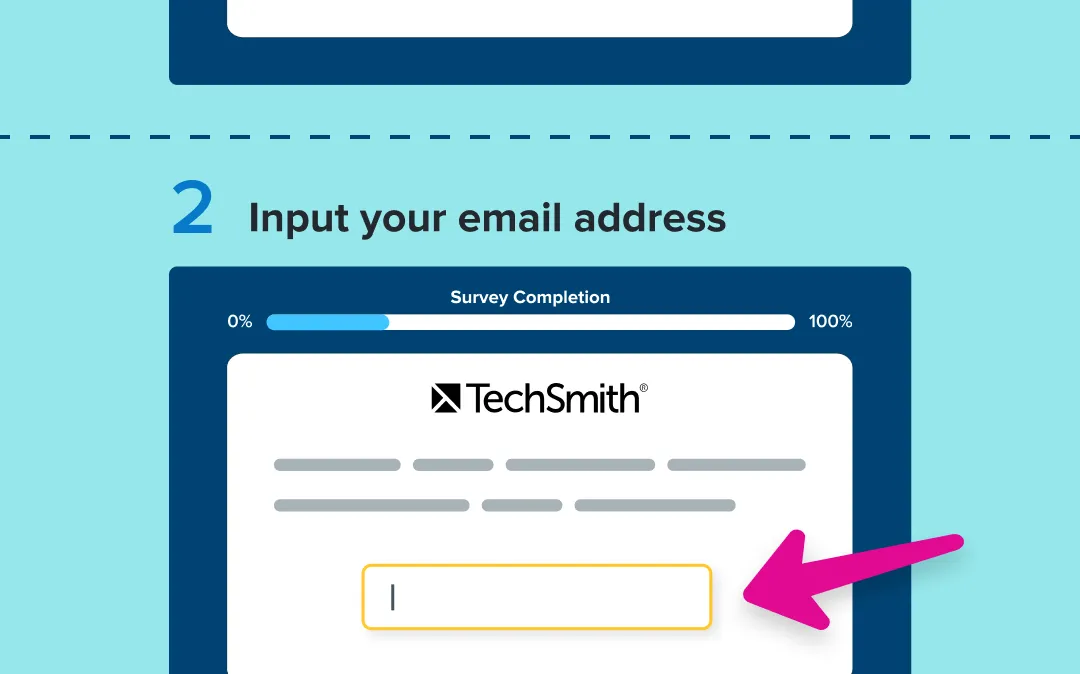
Snagit’s new step capture feature automatically turns your clicks into step-by-step guides, making process documentation faster and easier than ever.
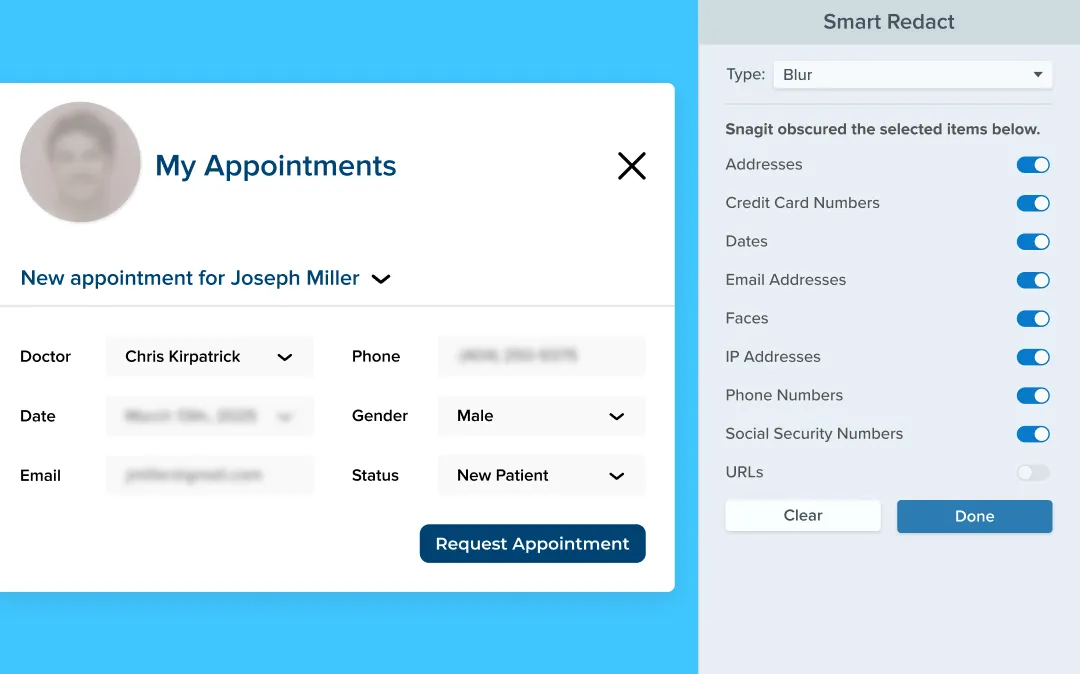
Snagit’s new smart redact feature automatically detects and removes sensitive information from screenshots, saving you time and ensuring privacy.

Snagit’s Background Noise Removal filters out hums, chatter, and other distractions in real-time, so your recordings stay crisp and clear.
Snagit now lets you blur or replace your background while recording, so you can keep the focus on you—not what’s behind you.
Instantly remove image backgrounds to create clean, transparent cutouts. Perfect for professional headshots, isolating objects, or seamlessly integrating images into new designs and layouts—no complex editing required.
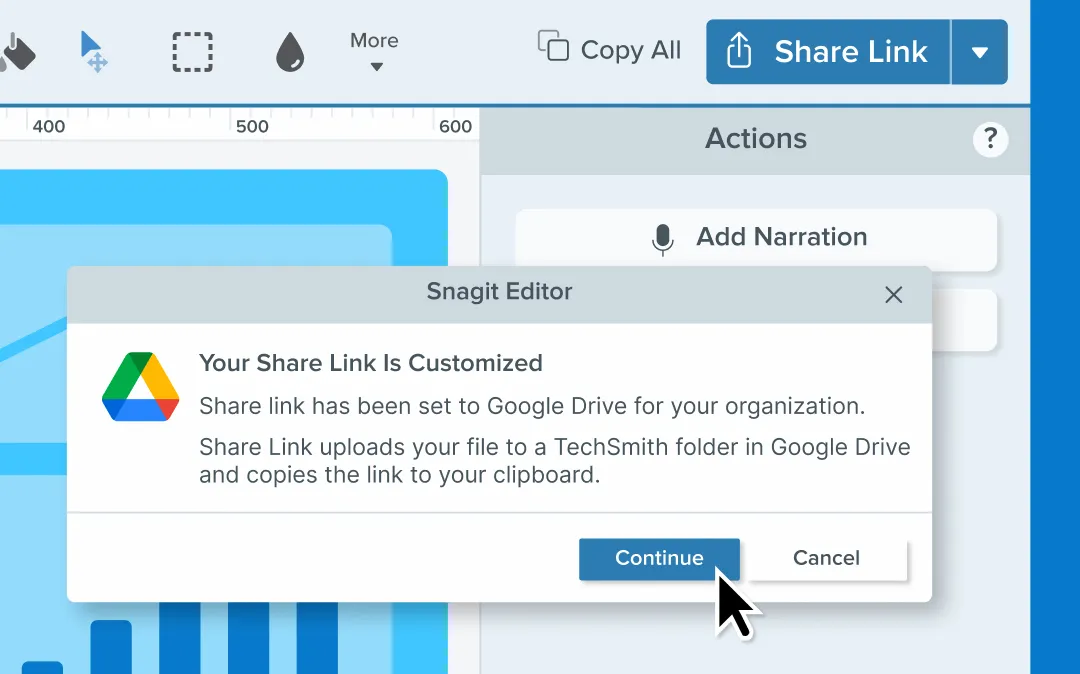
Enterprise users can now share images and videos with a single click to OneDrive for Business or Google Drive, making collaboration faster and IT-compliant.