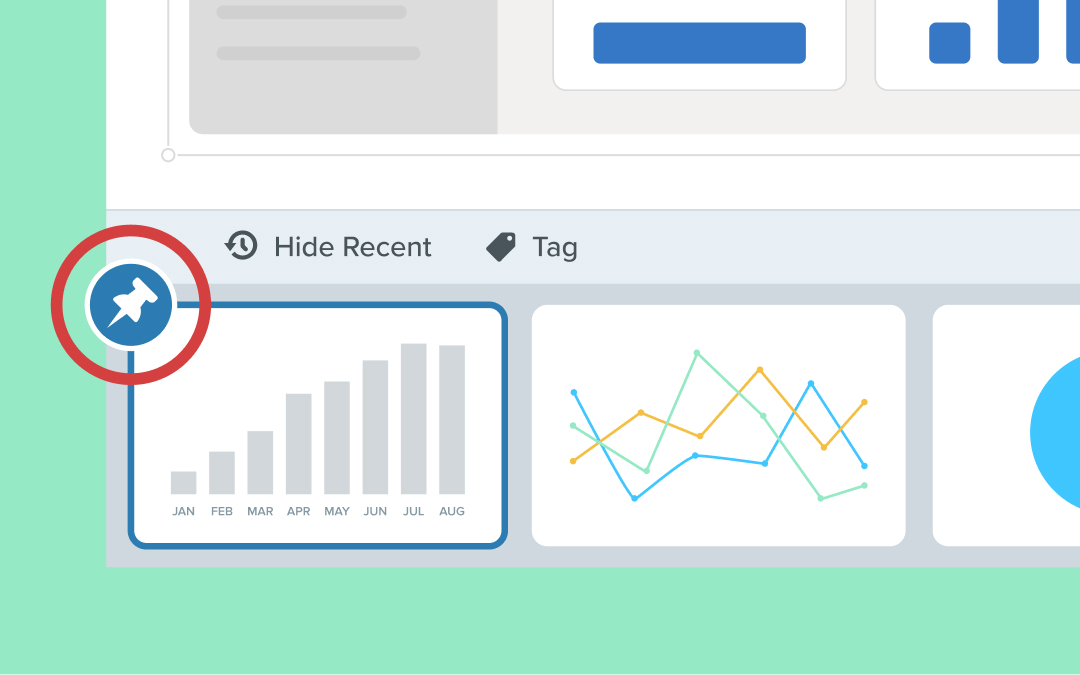Pin and reorder captures in Snagit’s recent captures tray to organize and quickly access important project assets.
Snagit now lets you pin image and video captures in the recent captures tray for quick and easy access. You can also reorder pinned captures to organize your project assets, keeping everything exactly where you need it. When you’re done, simply unpin them to keep your tray clutter-free.
💡 Ways to use this feature:
*Save time by pinning important assets for quick reference.
*Stay organized by reordering captures for better project management.
*Keep your workflow streamlined by unpinning assets when they’re no longer needed.
Try pinning your captures today to take control of your recent captures tray!