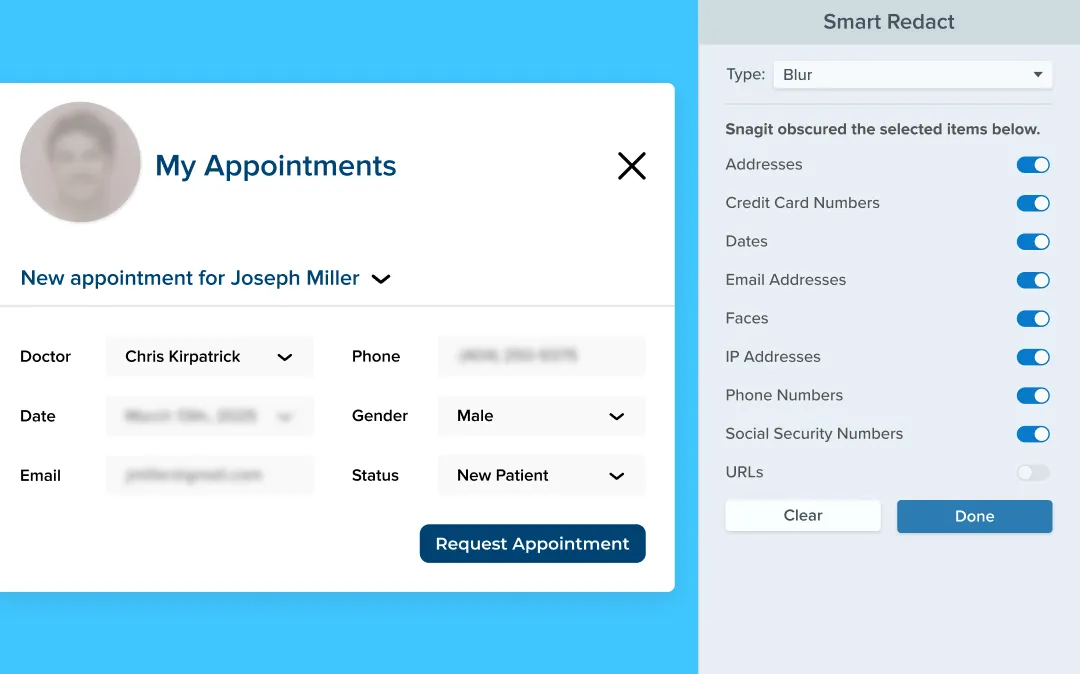Snagit’s new smart redact feature automatically detects and removes sensitive information from screenshots, saving you time and ensuring privacy.
Screenshots often contain sensitive details that need to be removed before sharing. But manually searching for and redacting information is tedious and time-consuming. Snagit now automatically detects and redacts the following types of information in just a few clicks:
Addresses
*Credit card numbers
*Dates
*Emails
*Faces
*IP Addresses
*Phone numbers
*Social security numbers
*URLs
You can toggle specific data types on or off and choose between redaction, blurring, or pixelating to fit your needs.
💡 Ways to use smart redact:
*Quickly remove confidential employee or customer details from screenshots
*Ensure sensitive data doesn’t appear in training or support materials
*Hide account numbers, customer info, or internal systems when showcasing software
Whether it’s customer support teams, consultants, or business analysts, anyone who frequently shares screenshots with clients, colleagues, or the public will love how smart redact removes the guesswork and speeds up their workflow.