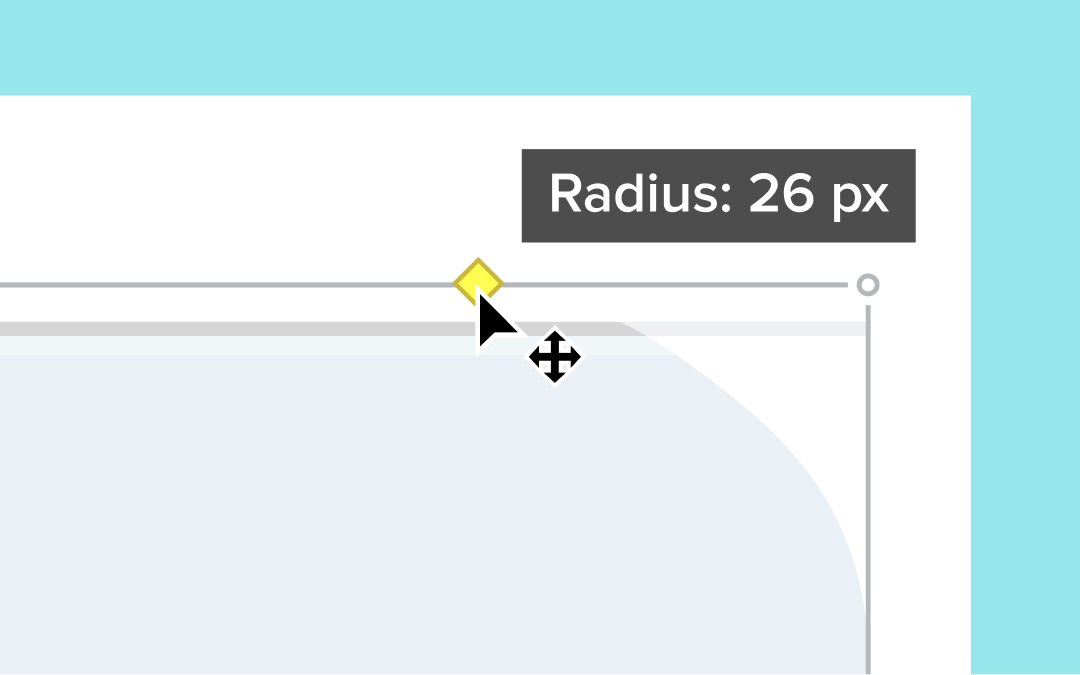Snagit now makes it simple to round image corners and customize your visuals.
Snagit now makes it easy to round the corners of your images directly in the Editor. Simply hover over the canvas to reveal the yellow diamond handle in the top-right corner. Click the handle to apply a default 20-pixel rounding and drag to adjust the amount to fit your style.
💡 Ways to use rounded corners:
*Add a modern, polished look to your images.
*Customize visuals to match your branding or design aesthetic.
*Quickly apply rounded corners without using additional design tools.
Try out the new handle in the Editor canvas and give your images a fresh new touch!