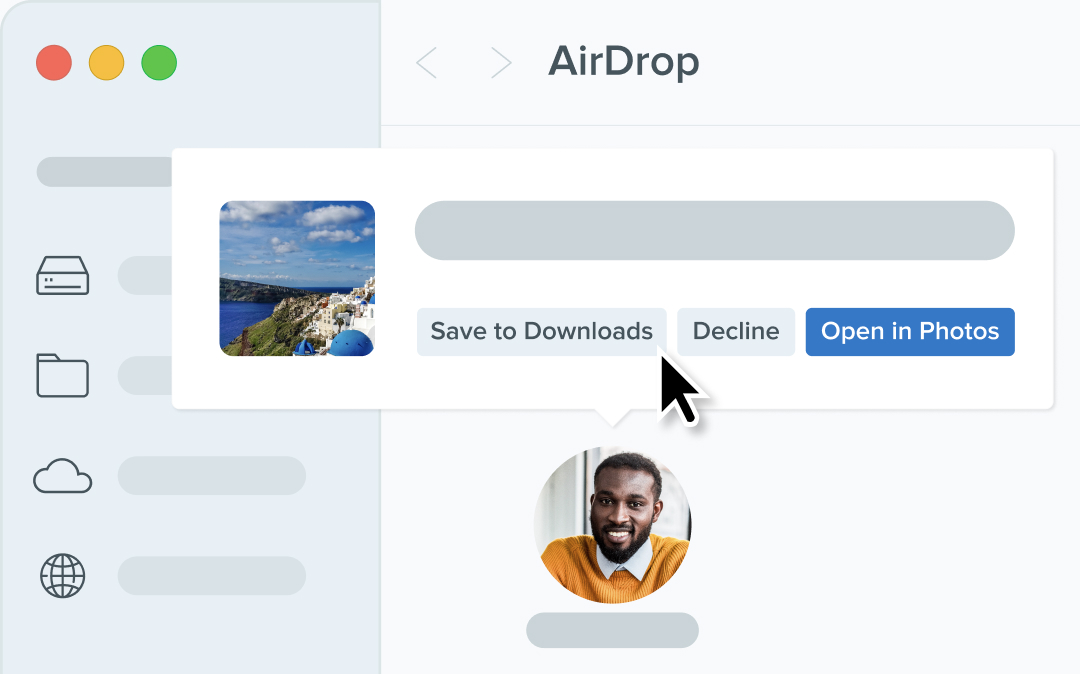Snagit can now automatically open AirDrop files, letting you start editing or annotating right away.
Snagit now makes it easier than ever to work with files shared via AirDrop. When you receive images or videos through AirDrop, Snagit can automatically open them, so you can get straight to editing or annotating.
💙Why you’ll love using AirDrop and Snagit:
*Save time by skipping manual file transfers.
*Streamline your workflow for quick edits and sharing.
*Ensure AirDrop files are ready to use the moment they arrive.
To enable this feature, go to the Capture tab in Snagit Settings and turn on Automatically open AirDrop files.