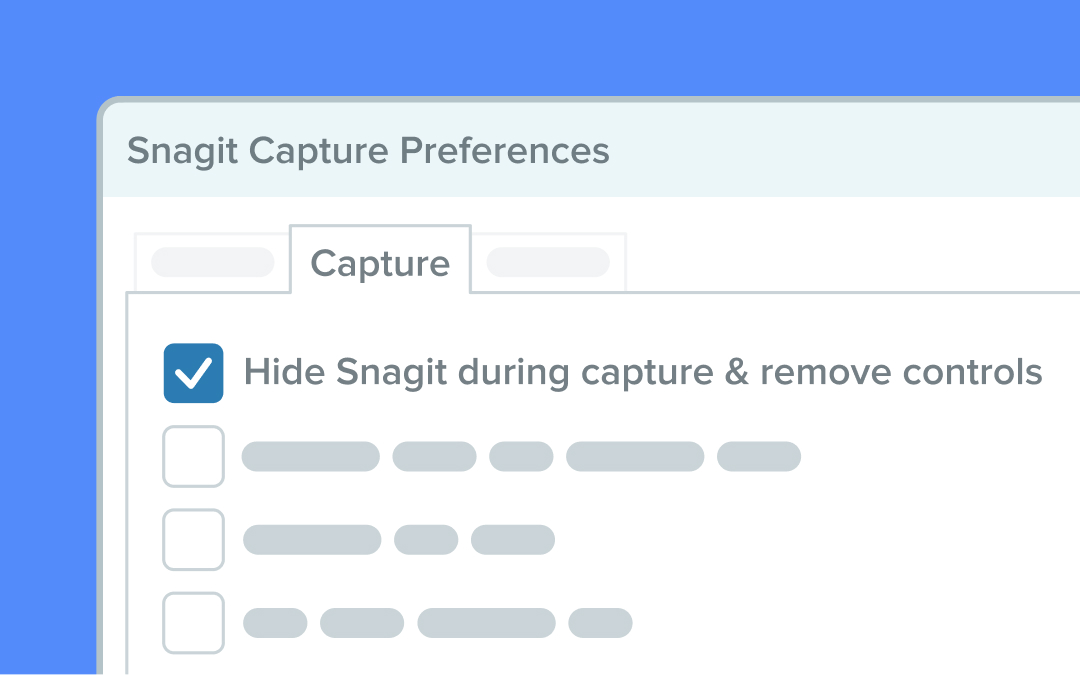
Keep Your Captures Clean with Hidden Snagit Controls
Snagit now hides toolbars and interface items from completed captures, giving you cleaner, more professional visuals.

Add a modern touch and professional polish to your Snagit creations with updated themes and stamps.

Focus on what matters most by blurring your background during camera recordings in Snagit.
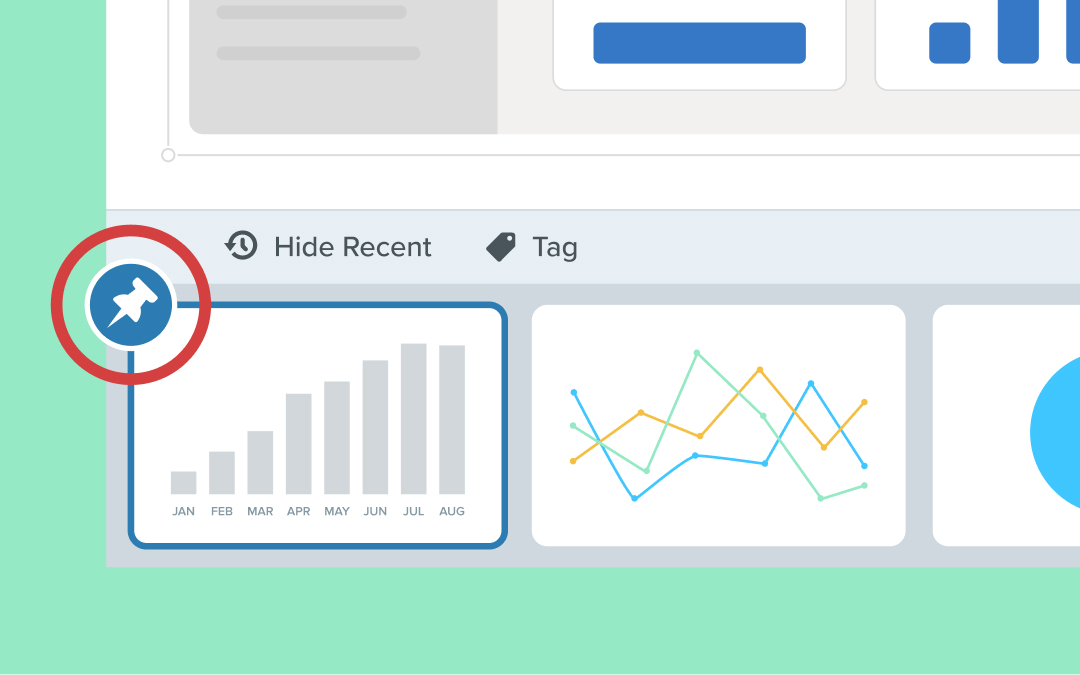
Pin and reorder captures in Snagit’s recent captures tray to organize and quickly access important project assets.
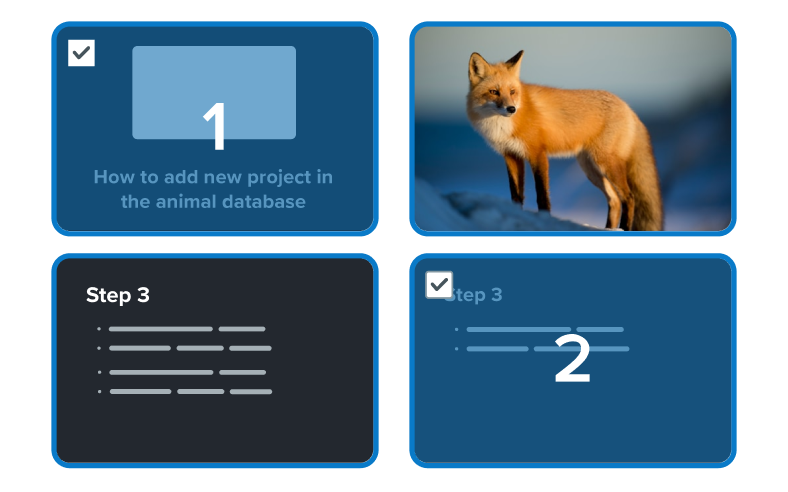
Effortlessly merge clips to tell a seamless story or compile multiple takes into a single video in Snagit.
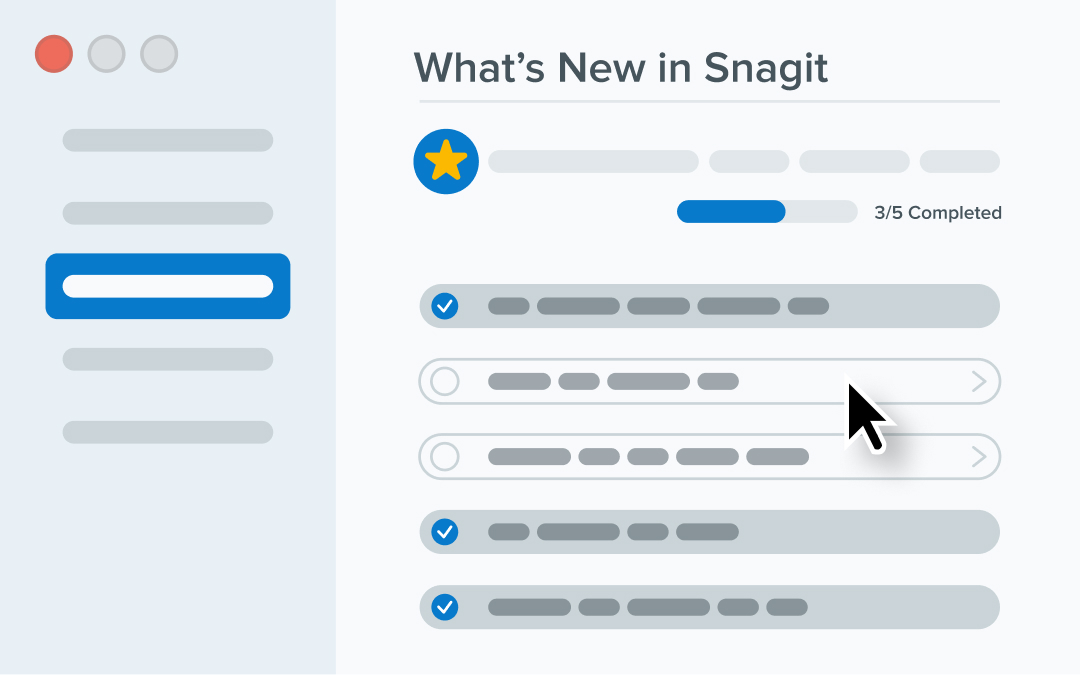
Get started quickly, explore new features, and level up your skills with step-by-step tutorials and expert tips—all in one place.
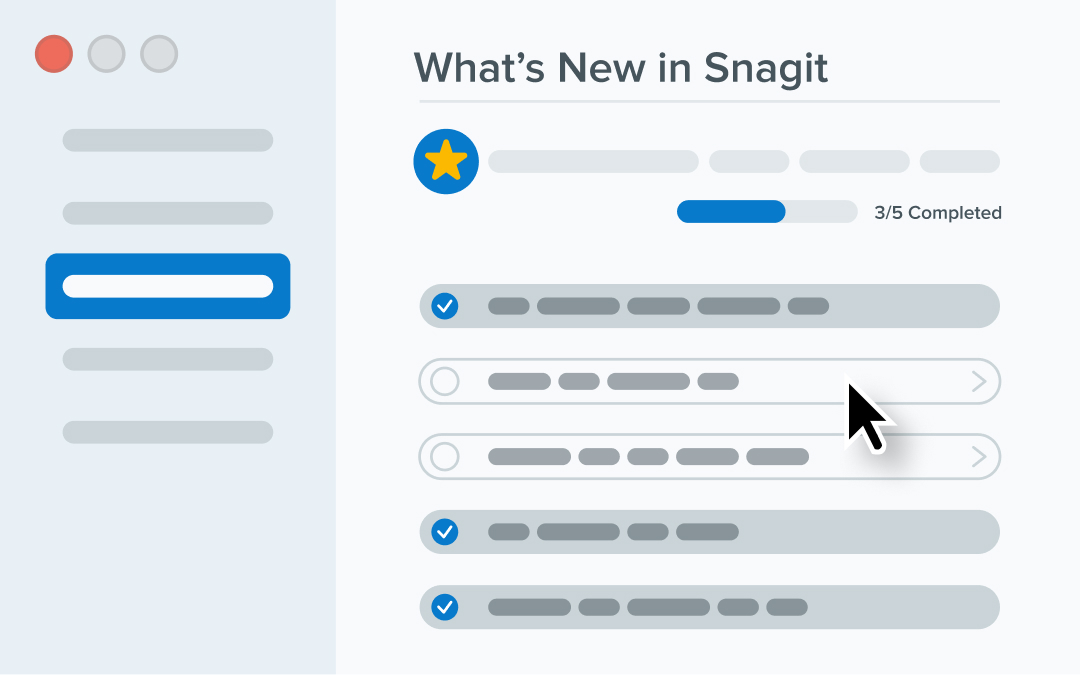
Explore helpful resources in Snagit’s new learning center.

Toggle between full-screen camera mode and picture-in-picture (PiP) while recording.
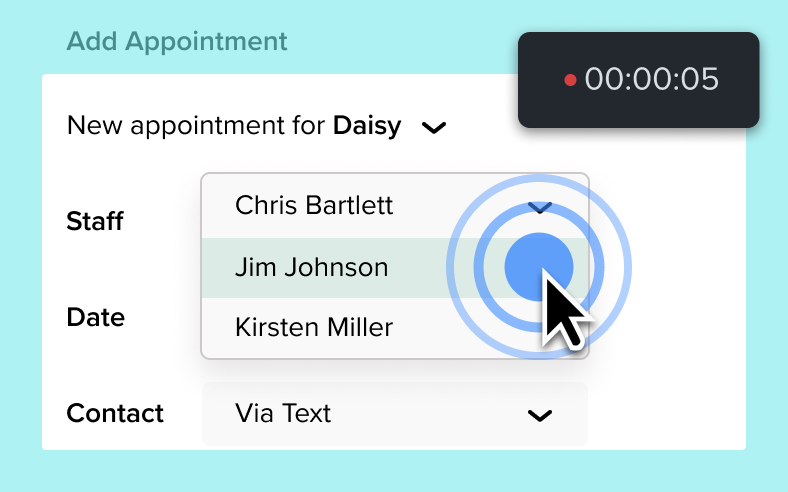
Draw attention to your clicks effortlessly and create engaging instructional videos with Snagit’s click animations feature.