CHANGELOG
What’s new in Snagit?
Turn on your auto-updates because our team is always cooking up something fresh.
Filter posts
Clear all filters
Release Type
Operating System
Tags
October 2023
Feature Updates
Snagit
MacOS
Screen RecordingScreen CaptureEditing
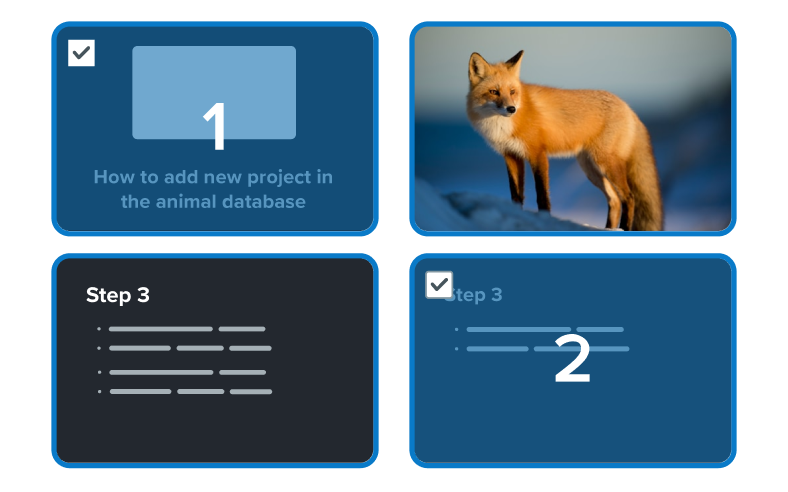
Easily Stitch Multiple Videos Together
Effortlessly merge clips to tell a seamless story or compile multiple takes into a single video in Snagit.
Snagit
MacOSWindows
Screen RecordingEditing
Improved System Permissions Workflow and Video Previews
Snagit
MacOS
Screen RecordingEditingIT and Security
Streamlined Video Playback and Improved Sharing Options
Snagit
Windows
Screen RecordingEditingCollaboration
Smoother Audio Sync for Screen and Long-Form Recordings
Snagit
Windows
Screen RecordingAudio
Comprehensive Library Updates for Improved Security and Performance
Snagit
Windows
Screen RecordingScreen CaptureEditingIT and Security
Resolved Hotkey, Thumbnail, and Quick Style Display Issues
Snagit
Windows
Screen RecordingScreen CaptureEditing

Add a Blur to Your Camera’s Background
Focus on what matters most by blurring your background during camera recordings in Snagit.
Snagit
MacOS
Screen Recording

Switch Seamlessly Between Full-Screen Camera and Picture-in-Picture Mode
Toggle between full-screen camera mode and picture-in-picture (PiP) while recording.
Snagit
MacOS
Screen Recording
