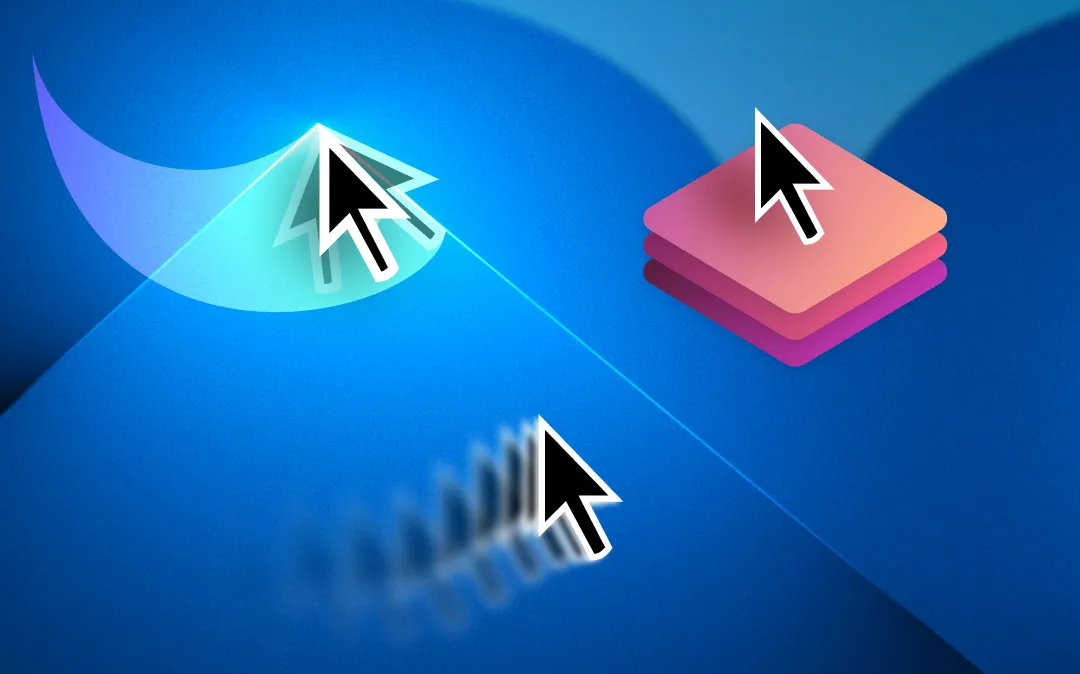Camtasia’s new cursor effects add motion blur, dynamic movement, and elevation to make your cursor clearer and more engaging in screen recordings.
Your cursor is one of the most important tools in a screen recording—now, Camtasia gives you even more control over how it moves and appears with three new cursor effects designed to enhance clarity and engagement.
New cursor effects:
*Motion Blur Effect – Smooth cursor movement with a natural blur for a more polished look.
*Kinetic Cursor – Add momentum to cursor movement, making it feel dynamic and fluid.
*Cursor Elevation – Bring the cursor to the front, ensuring it remains visible above callouts, annotations, and effects.
Why you’ll love these new cursor effects:
*Make cursor movements easier to follow in tutorials and demos.
*Add a professional touch with smooth, realistic motion.
*Keep the cursor visible and clear, even in complex visuals.
With these new effects, your cursor is more than just a pointer—it’s a storytelling tool.
Try them out today and make your videos more engaging than ever!