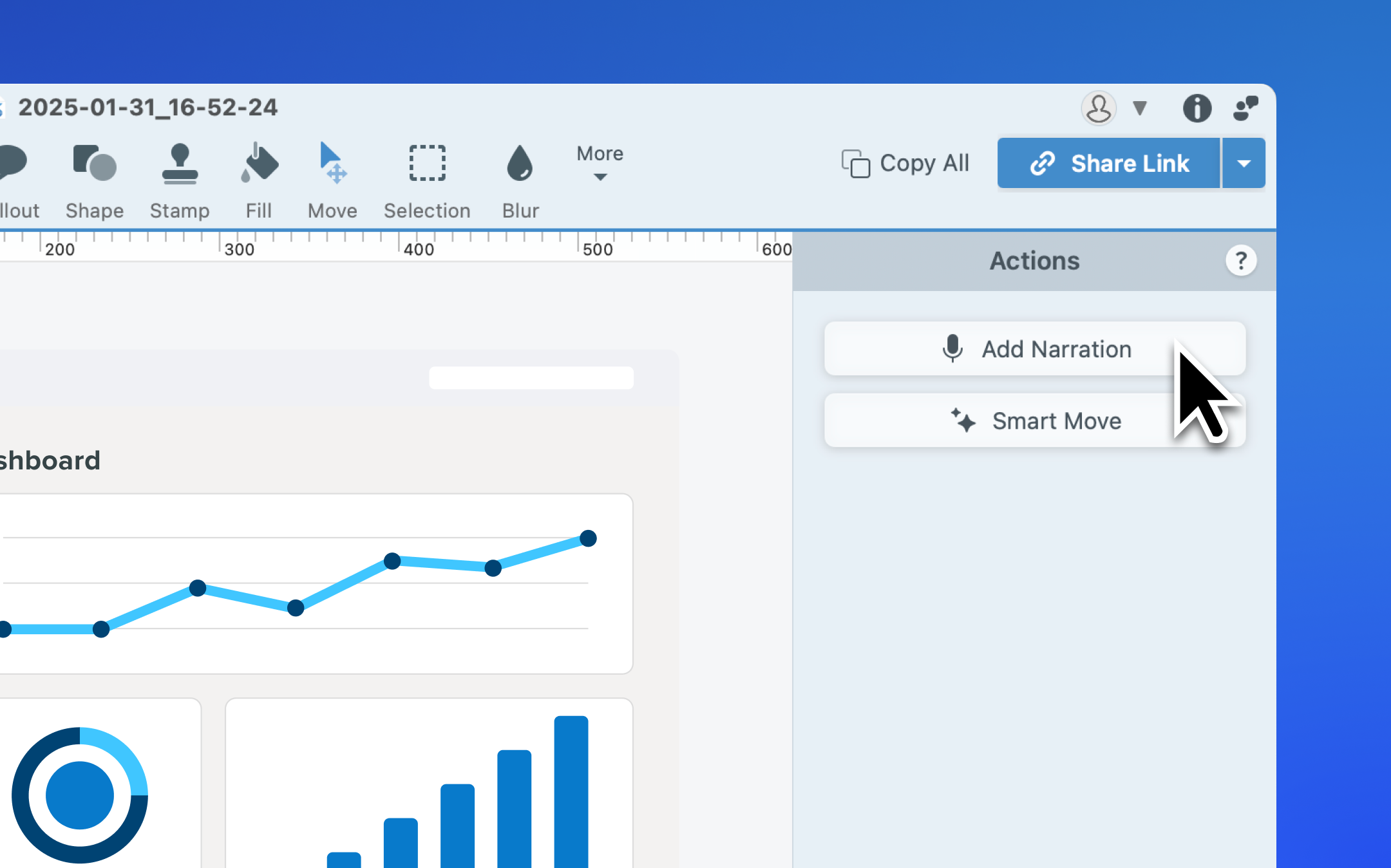Record audio over images and create engaging videos or slideshows.
Snagit now includes an Add Narration button under the Move tool, allowing you to record microphone audio over one or more images in your Recent Captures Tray. Create explanatory videos, slideshows, or narrated tutorials directly in Snagit—no extra tools required.
💡Ways to use the add narration feature:
*Turn static images into engaging videos with voiceovers.
*Simplify the process of creating narrated tutorials or presentations.
*Add clarity and context to your captures with personalized audio.
Click the Add Narration button to start transforming your images into dynamic, narrated content!